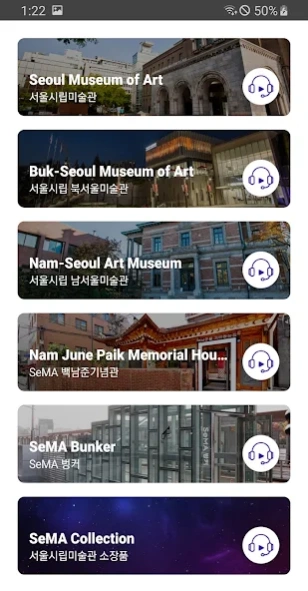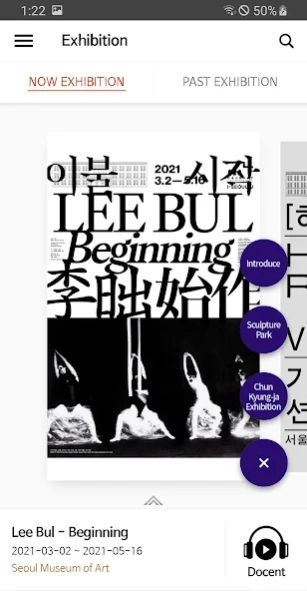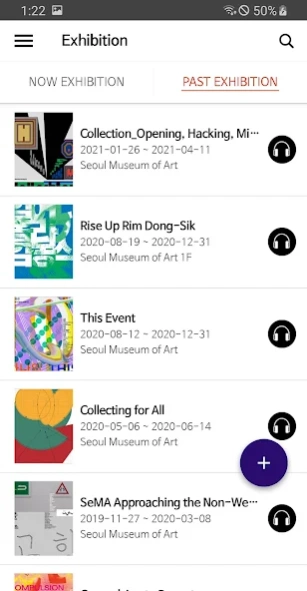Seoul Museum of Art 3.0.6
Free Version
Publisher Description
Seoul Museum of Art - Try accepting the Seoul Museum of Art with your smartphone.
As a leading museum in Seoul, a major metropolis in Asia and the capital of the Republic of Korea, the Seoul Museum of Art aims to be a "beautiful art museum, a good art museum, and a smart art museum."
With the exhibition docent mobile app, visitors can view the artworks with the assistance of mobile contents that provide texts, photos, and voice guides about the museum’s exhibited works, outdoor sculptures, and life and works of painter Chun Kyung-ja.
You can get docent service for the artworks on display at the Seoul Museum of Art, Buk-Seoul Museum of Art, and Nam-Seoul Museum of Art. From the 4500 artifacts owned by the museum, 200 artifacts were selected and exhibited chronologically from 1940 to 2010 so that visitors could view the works produced each year.
Visitors can find the location of specific artworks displayed in the outdoor sculpture park in the museum by following a theme map and access explanations and video about the exhibited works.
[Inquiries]
+82-2-2124-8923
About Seoul Museum of Art
Seoul Museum of Art is a free app for Android published in the Recreation list of apps, part of Home & Hobby.
The company that develops Seoul Museum of Art is 서울특별시. The latest version released by its developer is 3.0.6.
To install Seoul Museum of Art on your Android device, just click the green Continue To App button above to start the installation process. The app is listed on our website since 2023-09-10 and was downloaded 1 times. We have already checked if the download link is safe, however for your own protection we recommend that you scan the downloaded app with your antivirus. Your antivirus may detect the Seoul Museum of Art as malware as malware if the download link to seoul.museum.art.act is broken.
How to install Seoul Museum of Art on your Android device:
- Click on the Continue To App button on our website. This will redirect you to Google Play.
- Once the Seoul Museum of Art is shown in the Google Play listing of your Android device, you can start its download and installation. Tap on the Install button located below the search bar and to the right of the app icon.
- A pop-up window with the permissions required by Seoul Museum of Art will be shown. Click on Accept to continue the process.
- Seoul Museum of Art will be downloaded onto your device, displaying a progress. Once the download completes, the installation will start and you'll get a notification after the installation is finished.